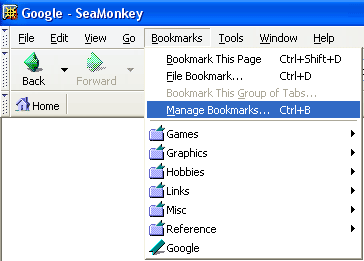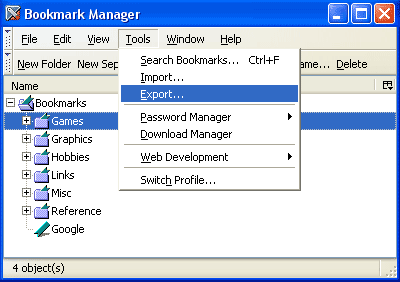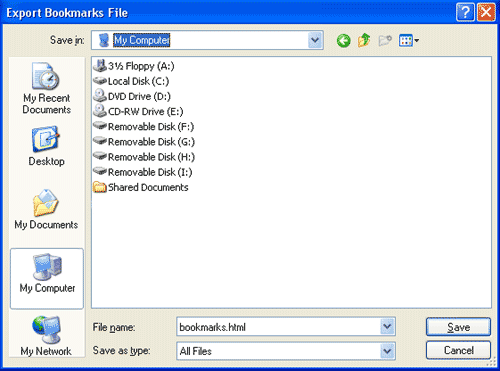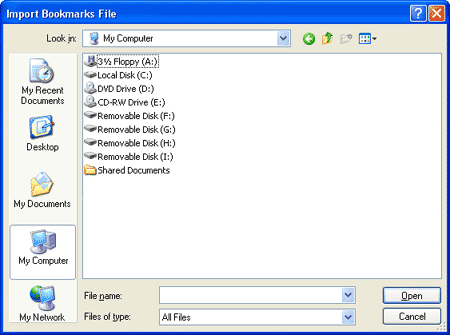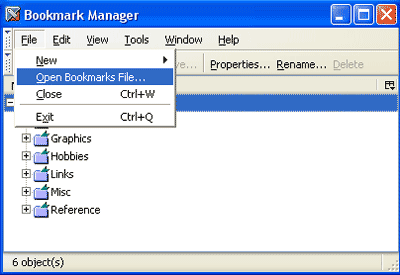SeaMonkey 1.0.6
Exporting (creating) a bookmark.html file:
1
Open SeaMonkey
Click on "Bookmarks"
Chose "Manage Bookmarks..." |
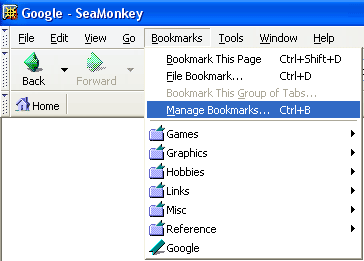 |
2
This opens the Bookmarks Manager
Click on "Tools"
Choose "Export" |
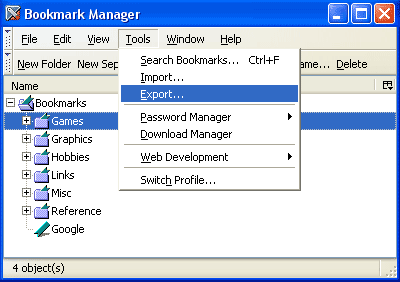 |
3
Choose location to save file to
Click "Save"
You now have a bookmark.html file. |
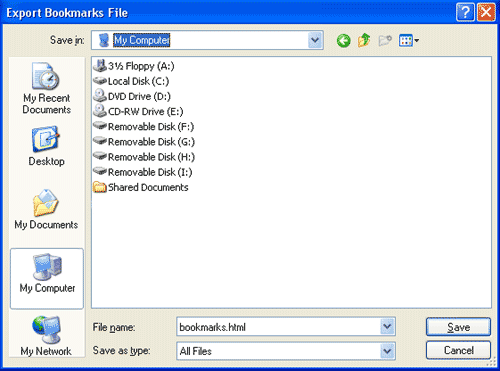 |
Note: There is no option to select only a specific folder to export. No matter which folder is highlighted at the beginning of step #2, all of your folders will be exported.
Importing a bookmark.html file:
1-2: Same as above, but on step 2, choose "Import" instead.
Same as above, but on step 2, choose "Import" instead.
3
Select file to import
Click "Open"
Your new bookmarks have been imported. |
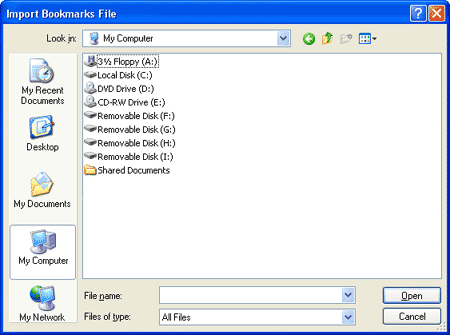 |
Note: There is no option to select a specific folder to import to. Imported folders will all be placed in the main bookmark folder.
Opening a bookmark.html file:
From Bookmark Manager,
click "File, then "Open Bookmark File".
From next screen select file to open,
then click "Open". |
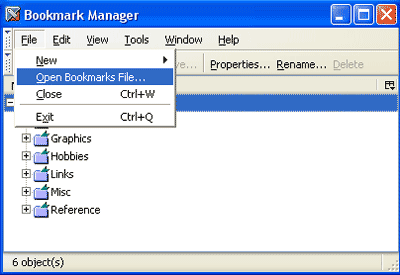 |
Importing bookmark files adds the new bookmarks to your existing ones. If you want to replace all of your existing bookmarks with the new ones, use this option to "Open Bookmark File".
Return to Previous Page
 Go to Colliope.Com
Go to Colliope.Com