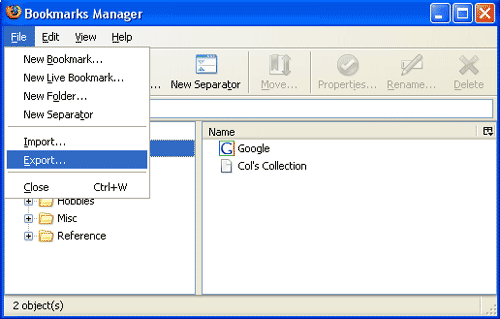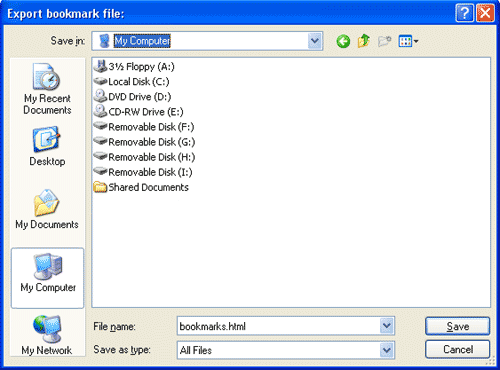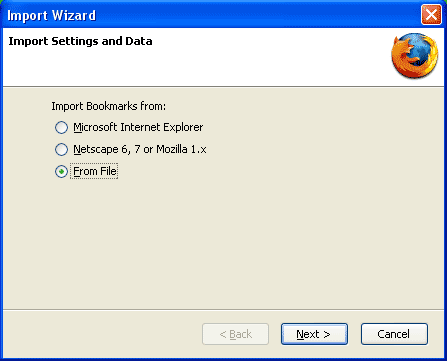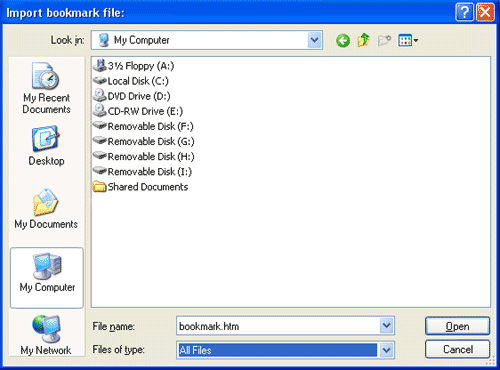Firefox 2.0
Exporting (creating) a bookmark.html file:
1
Open Firefox
Click on "Bookmarks"
Chose "Organize Bookmarks..." |
 |
2
This opens the Bookmarks Manager
Click on "File"
Choose "Export" |
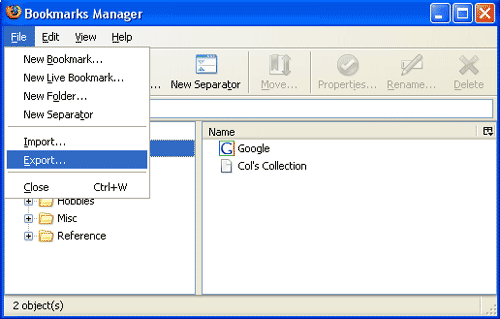 |
3
Choose location you want to save file to
Click "Save"
You now have a bookmark.html file. |
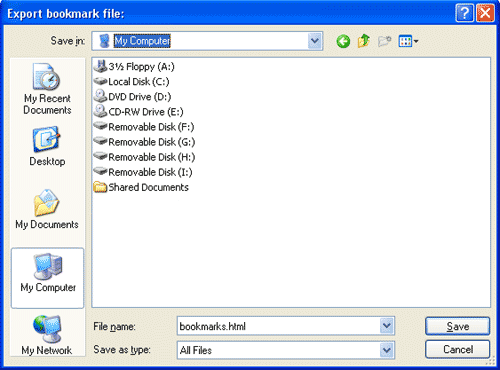 |
Note: There is no option to select only a specific folder to export. No matter which folder is highlighted at the beginning of step #2, all of your folders will be exported.
Importing a bookmark.html file:
1-2: Same as above, but on step 2, choose "Import" instead.
Same as above, but on step 2, choose "Import" instead.
3
Check "From File"
Click "Next" |
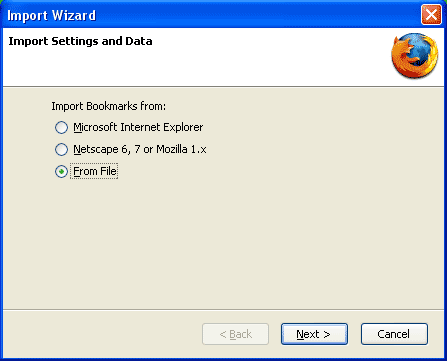 |
4
Select the file you want to import
Click "Open" |
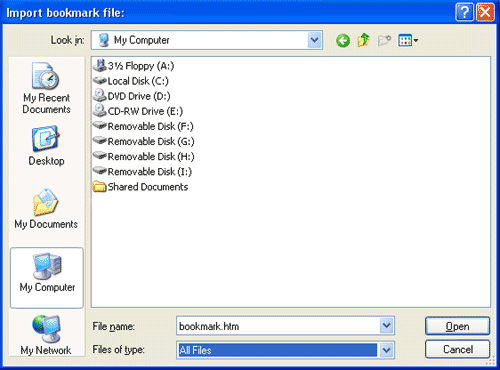 |
Note: There is no option to select a specific folder to import to. Imported folders will all be placed in the main bookmark folder.
Return to Previous Page
 Go to Colliope.Com
Go to Colliope.Com