| Internet Explorer 7
Save As Type: |
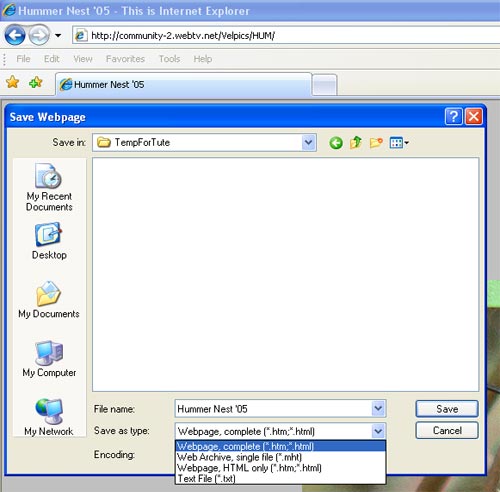 |
| Firefox 2
Save As Type: |
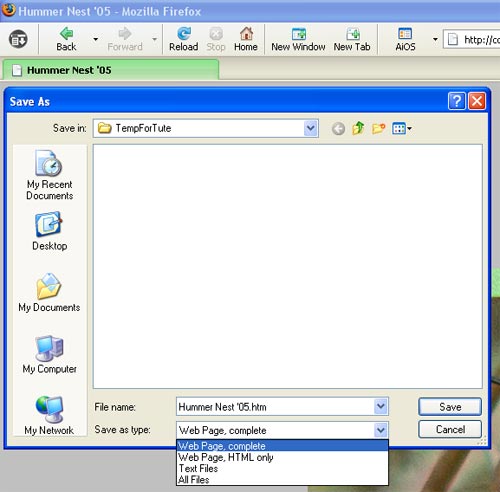 |
| Opera 9
Save As Type: |
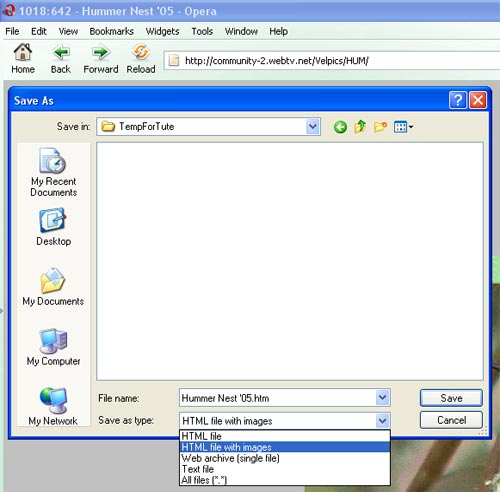 |
Save in: select the location you want to save the files to by clicking on the down-arrow icon at the right of the "Save in" text-box and navigating to the location of your choice on your computer.
File name: Leave this alone. You can change the file name later, after you've saved it, if you want to.
Save as type: Click on the down-arrow icon to open up a list of choices and choose "Webpage, complete" or equivalent option (may not be worded the same in all browsers).
Click the Save button on the bottom right of the dialog box.
| Internet Explorer 7
Save As Type: |
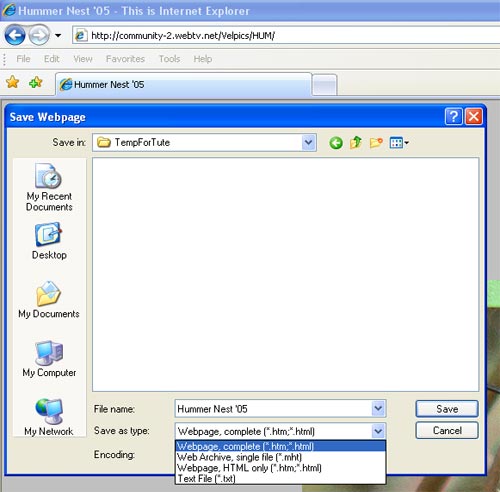 |
| Firefox 2
Save As Type: |
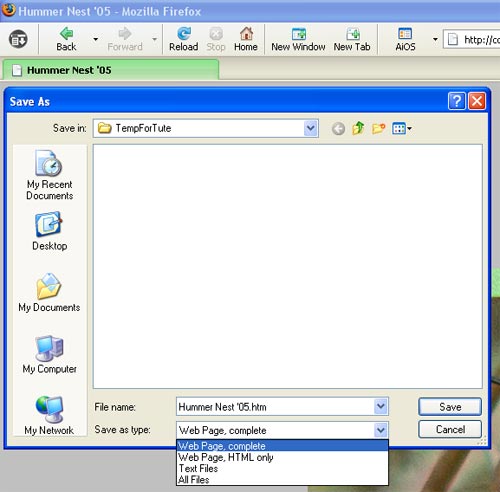 |
| Opera 9
Save As Type: |
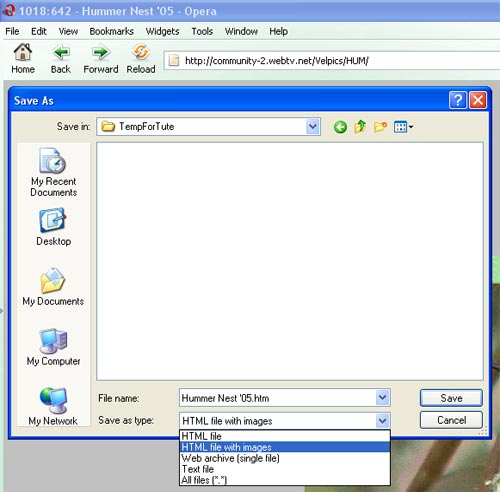 |