The Quick Fix
Right-click on your Start Button and choose "Properties".
On the Start Menu Tab, choose "Customize".
On The Advanced Tab in the new box that opens, check "Scroll Programs".
This will give you one long vertical scrolling menu.
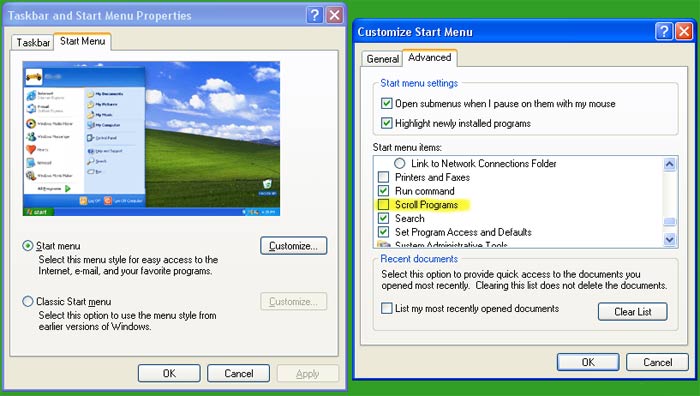
The Better Method
Get Organized!
|
To organize the menu for all users:
Right-Click on the Start Button |
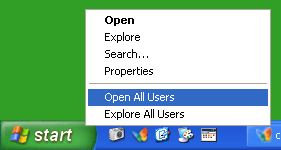
|
This opens the Programs folder that contains all the shortcuts listed on the All Programs menu.
To organize menu for just a specific user, choose "Explore All Users" instead and navigate to:
Documents and Settings - User Name - Start Menu - Programs
Once in the desired Programs folder, you can rearrange its contents any way you like. You may rename items, delete items, add items from outside the folder, create new folders, and drag & drop items among folders. Just don't rename or move the actual Programs folder itself. The structure of this folder corresponds to what is seen on the All Programs list.

Colliope.com